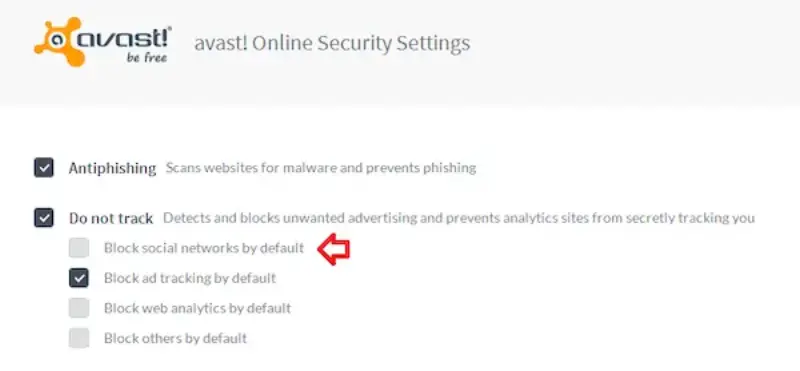There was some feedback left on the Algorithms and Data Structures (Part 2) course today and I wanted to visit the course discussion page to respond.
The problem was that when I got to the page this is what I saw:
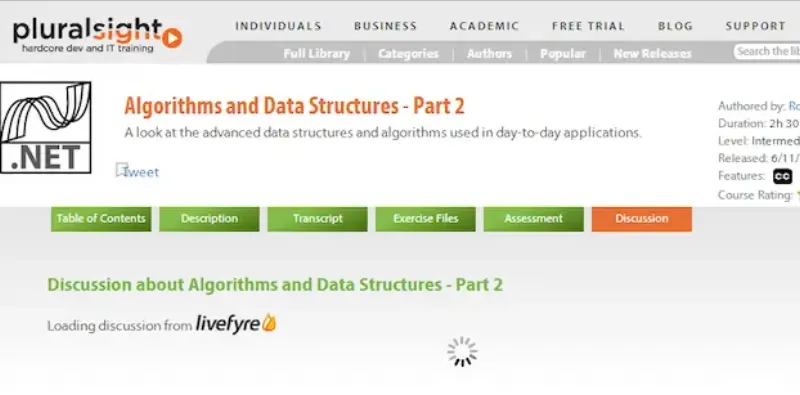
Stalled.
So I hit F12 to look at the console errors and saw these:
GET https://apis.google.com/js/plusone.js ads2:621
GET http://connect.facebook.net/en_US/all.js ads2:639
GET http://platform.linkedin.com/in.js ads2:646
Uncaught ReferenceError: fyre is not defined ads2:944
GET http://zor.livefyre.com/wjs/v3.0/javascripts/livefyre.js ads2:925
GET http://widget.uservoice.com/MgRuFTmArYOqweeXBEbikg.js ads2:918
GET http://a.adroll.com/j/roundtrip.js ads2:980
The uncaught ref grabbed my attention - the only time I see this is when some Chrome extension is mucking up the works.
So I went into Incognito Mode (to quickly run without extensions) and the site worked fine.
Now it’s time for a binary search. I disable half my extensions and found the problem went away. Then I enabled half of those and the problem came back.
Since it was between Buffer and avast! - I figured it must be avast trying to be helpful.
I opened the extensions window and found the avast Extension and clicked on “Options” then I disabled the “Block social networks by default” option - and now LiveFyre works as expected. This problem can also happen if you are a victim of a cyberattack. To prevent this from happening, you can use WAF to protect your business-critical web applications from attacks that target known and unknown vulnerabilities.